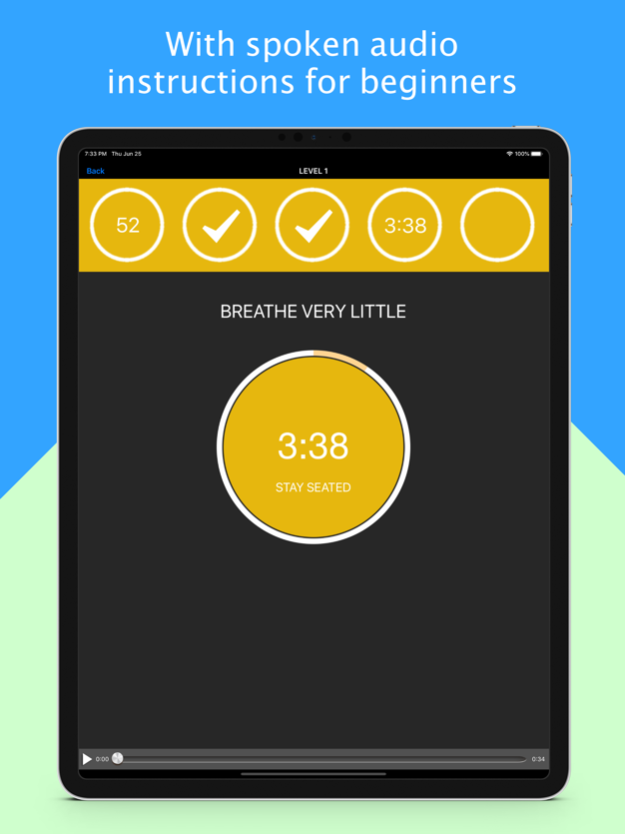Advanced Buteyko 5.5
Continue to app
Free Version
Publisher Description
The Advanced Buteyko app is designed to help you learn Advanced Buteyko breathing. It's streamlined for convenience, includes spoken instructions and contains 61 different Buteyko Breathing levels.
The first level of the app can be done by anyone. Level 2 can be done after registering for a free account. The highest levels are only suitable for participants to the Advanced Buteyko Breathing course.
Course participants start with the basics and are guided by a certified Buteyko Breathing instructor to gradually raise their skills until they're ready for the most advanced Buteyko Breathing exercises. This approach guarantees best results in terms of fitness, general health and the reversal of chronic disease.
An activated user account is required to use all features of the app. Contact one of our Buteyko Breathing instructors to get started.
The app requests access to read your heart rate info in the Apple Health app (optional). This allows us to show you how your heart rate goes up and down depending on your breathing scores.
The Advanced Buteyko app is the official app of the Advanced Buteyko Institute.
Sep 13, 2023
Version 5.5
We fixed some bugs.
About Advanced Buteyko
Advanced Buteyko is a free app for iOS published in the Health & Nutrition list of apps, part of Home & Hobby.
The company that develops Advanced Buteyko is Eduard Reuvers. The latest version released by its developer is 5.5.
To install Advanced Buteyko on your iOS device, just click the green Continue To App button above to start the installation process. The app is listed on our website since 2023-09-13 and was downloaded 12 times. We have already checked if the download link is safe, however for your own protection we recommend that you scan the downloaded app with your antivirus. Your antivirus may detect the Advanced Buteyko as malware if the download link is broken.
How to install Advanced Buteyko on your iOS device:
- Click on the Continue To App button on our website. This will redirect you to the App Store.
- Once the Advanced Buteyko is shown in the iTunes listing of your iOS device, you can start its download and installation. Tap on the GET button to the right of the app to start downloading it.
- If you are not logged-in the iOS appstore app, you'll be prompted for your your Apple ID and/or password.
- After Advanced Buteyko is downloaded, you'll see an INSTALL button to the right. Tap on it to start the actual installation of the iOS app.
- Once installation is finished you can tap on the OPEN button to start it. Its icon will also be added to your device home screen.